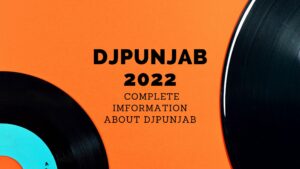CroxyProxy is a free web proxy service that allows internet users to bypass censorship and access websites and apps that are blocked or restricted in their country.
It works by routing your internet traffic through an intermediary proxy server located in a different country, masking your IP address and location. When you connect through CroxyProxy, blocked sites will see the proxy server’s IP instead of your own.
This allows you to bypass geographic restrictions and internet filtering to access sites like YouTube, Facebook, Twitter, Wikipedia, and more. CroxyProxy unblocks sites by using a combination of proxy rotations and IP address spoofing.
Some key features of CroxyProxy include:
- Completely free to use with no ads or signup required
- Allows access to social media, streaming, messaging apps and more
- Works on desktop browsers as well as mobile devices
- SSL encryption for anonymous browsing
- No software or configuration needed
In summary, CroxyProxy is a free censorship circumvention tool that gives you an uncensored internet experience by hiding your identity and bypassing filtering restrictions. It lets you freely access any blocked content.
Why Use CroxyProxy?
CroxyProxy allows you to access websites and apps that may be blocked or restricted in your country or region. This makes it a useful tool for bypassing internet censorship and geographic restrictions.
One of the main reasons people use CroxyProxy is to access popular sites like YouTube, Facebook, Twitter, WhatsApp, and others that may be unavailable where you live. By routing your traffic through CroxyProxy’s servers, you can bypass blocked sites as if you were located in a different country.
This is extremely helpful if you travel abroad and find yourself unable to use apps or services you rely on at home. With CroxyProxy, you can virtually relocate yourself to a region where your favorite sites are accessible.
Some governments and organizations block certain websites and online services to control information and censor access. CroxyProxy provides an easy way around these restrictions, allowing you to access content and information no matter where you are located.
Whether you want to watch region-restricted YouTube videos, use WhatsApp to communicate with friends and family, or access social media, CroxyProxy makes it possible by evading geographic blocking and filtration. It gives you an uncensored internet experience.
How CroxyProxy Works
CroxyProxy is a free web proxy service that allows users to bypass internet censorship and access websites blocked in their country or network. It works by routing your internet traffic through its servers located in countries with more internet freedom.
When you connect to a website through CroxyProxy, the request goes to one of CroxyProxy’s proxy servers instead of directly to the target website. The CroxyProxy server retrieves the content from the website and forwards it back to you. This reroutes your traffic and masks your real IP address and location.
Websites you access see the IP address of the CroxyProxy server rather than your true IP address. So to the website, it appears the request is coming from the proxy server’s location rather than your actual location. This allows you to bypass geographic restrictions and access blocked content.
CroxyProxy has servers across the world, including countries known for internet freedom like the US. By routing your traffic through these servers, CroxyProxy can bypass censorship and unblock sites for users in restrictive regions. The proxy service also encrypts your traffic end-to-end for added security.
In summary, CroxyProxy unblocks sites by rerouting and masking your web traffic through its global network of proxy servers located in regions with internet freedom. This gives users a way to bypass filters, unblock sites, and access restricted content.
Setting up CroxyProxy
Setting up CroxyProxy is quick and easy. The best part is there’s no signup required – you can start using it right away.
To set up CroxyProxy, simply enter the CroxyProxy URL in your web browser’s address bar. The main CroxyProxy URL is https://croxyproxy.com.
Once you enter the CroxyProxy URL, you’ll be taken to the CroxyProxy homepage. From here, you can enter the URL of the website you want to access into the input field and click “Go”

CroxyProxy will connect you through its servers and open the website in a new tab. That’s all there is to it! No registration, no software to download, no login required. You can immediately start using CroxyProxy just by visiting the website.
The simple, no-sign up process makes CroxyProxy convenient for quick, anonymous access to blocked sites. You don’t have to spend time creating an account or installing software to use it. Just enter the CroxyProxy URL and you’re ready to browse the web anonymously.
Accessing Blocked Websites
With CroxyProxy, you can easily access websites and apps that are blocked in your country or region. All you need to do is enter the URL of the blocked website into the CroxyProxy web proxy.
For example, if YouTube is blocked where you live, go to the CroxyProxy website and enter youtube.com in the proxy site bar. CroxyProxy will fetch the website content through its servers, allowing you to bypass the block and access YouTube anonymously.
The same method works for accessing blocked social media sites like Facebook, Twitter, and Instagram. Just type the URL into CroxyProxy and you’ll be able to use the sites as normal.
CroxyProxy can also unblock messaging and calling apps that might be restricted, like WhatsApp, Telegram, or Skype. You can access them through the web proxy by entering their website URLs.
The proxy works by masking your IP address and location, so to the blocked website, it will seem like your request is coming from CroxyProxy’s servers instead of your actual location. This allows you to bypass geographic restrictions and access the sites anonymously.
Overall, CroxyProxy provides a simple and effective method to get around internet censorship and access websites and apps that are blocked in your country. Just enter the URL in the proxy site bar to unblock and use it anonymously.
CroxyProxy Browser Extensions
Browser extensions provide a convenient way to quickly enable CroxyProxy while browsing the web. Extensions are available for major browsers like Chrome, and Brave.
Chrome Extension
The CroxyProxy Chrome extension can be installed from the Chrome Web Store. After installing, click the CroxyProxy icon that appears near your address bar to enable the proxy. This will route your Chrome traffic through CroxyProxy without having to configure your network settings.
To install:
- Go to the CroxyProxy Chrome extension page.
- Click “Add to Chrome”.
- Confirm the extension installation in the pop-up dialog.
Once installed, simply click the extension icon to turn CroxyProxy on or off as needed.
CroxyProxy Limitations
While CroxyProxy can be useful for bypassing internet censorship and accessing blocked websites, it does come with some limitations users should be aware of:
- Slower speeds – When using a proxy like CroxyProxy, your internet traffic is routed through an intermediary server before reaching the destination website. This can result in slower page load speeds compared to accessing websites directly. The degree of speed reduction will depend on the location of the CroxyProxy server and your own internet connection speed. But in general, expect web browsing to be a bit more sluggish.
- Content filtering – CroxyProxy circumvents IP or DNS website blocking at the network level. However, it does not hide your browsing activity or evade content filtering software. If your school or workplace uses special filtering software to block access to certain pages or categories, CroxyProxy may not bypass those filters. The proxy only gets you past IP/DNS blocks, but not deeper content filtering systems.
So in summary, CroxyProxy can successfully unblock websites blocked by DNS or IP address. But users may experience slower speeds, and deeply filtered content may still be restricted. Depending on your specific internet censorship system, alternatives like VPNs may sometimes provide more comprehensive access.
CroxyProxy Alternatives
While CroxyProxy is a popular free web proxy service, there are a number of alternatives that provide similar functionality. Here are some of the top alternatives to consider:
Hidester
Hidester is one of the most popular alternatives to CroxyProxy. Like CroxyProxy, Hidester allows you to access blocked websites and surf anonymously.
Some key features of Hidester:
- Free and paid plans available
- No logs or tracking
- Supports proxies from US, UK, Canada, France and Netherlands
- Unlimited bandwidth on paid plans
- Browser extensions available
Overall, Hidester is a great option if you want a fast, private proxy service with lots of location options.
Kproxy
Kproxy has been around for many years and offers a simple free web proxy service. It unblocks websites through proxies in the US and UK.
Some features:
- Completely free to use with no limits
- Minimal ads
- Easy to use with no registration required
- Chrome and Firefox extensions available
The downside is that Kproxy only has US and UK proxy locations. But if you just need a simple free proxy that works, it’s a good choice.
Proxysite
Proxysite.com provides a free proxy service to access blocked sites. It has proxy servers in the US and UK.
Key features:
- Fast and easy to use requiring no account setup
- Completely free with no data limits
- Few ads and popups
- Supports proxies in US and UK
Overall, Proxysite is a decent option for simple free proxy access in the US and UK. Just be prepared for some annoying ads.
Other Options
There are numerous other proxy services similar to CroxyProxy including Anonymouse, UnblockSite. Most of these provide the basic functionality of free proxies to access blocked sites, usually supported by ads.
For more robust paid proxy services, options like NordVPN, ExpressVPN, and HideMyAss provide fast residential proxies, additional security features, and a wider range of server locations.
So in summary, while CroxyProxy is a good free web proxy, there are lots of alternatives to consider if you want additional features, speeds, locations, or anonymity. The proxies mentioned above are all worth checking out.
Frequently Asked Questions
Is CroxyProxy free to use?
Yes, CroxyProxy is completely free to use without any limitations. You don’t need to register or pay anything to use their proxy service.
Does CroxyProxy work with YouTube, Facebook, and other blocked sites?
CroxyProxy is designed to bypass internet censorship and access blocked websites like YouTube, Facebook, Twitter, Wikipedia, and more. It works by routing your traffic through an encrypted proxy, allowing you to bypass most blocking restrictions.
Is using CroxyProxy illegal?
Using CroxyProxy itself is not illegal in most countries. However, you are responsible for obeying your local laws and acceptable use policies from your internet provider. In general, CroxyProxy is commonly used worldwide to access blocked content and information.
Does CroxyProxy work in my country?
CroxyProxy has proxy servers located around the world and tries to provide reliable connections from most countries. However, some repressive regimes actively block CroxyProxy servers as well. In that case, connection reliability may vary.
What are the best CroxyProxy alternatives?
Some popular alternatives to CroxyProxy include VPN services like NordVPN, ExpressVPN, and ProtonVPN. These provide apps and advanced encryption but can have a cost. Other free proxies like Hidester and Proxysite may also work well based on your location.